
February 5, 2021
Hello Dunham Families,
I continue to be amazed and grateful for the wonderful people that make up Dunham School. Our students, parents and staff all working together to create such a special school community and experience for our students. The Carton 2 Garden contest entry was simply amazing. A very special thank you to Natalie Hiller and Rachel Mutschler. You both did a marvelous job to make this idea come to life.
Please click on the below links to find out more about the Carton 2 Garden contest and the winning Dunham project, you will not be disappointed.
We continue to be vigilant with online Zoom safety. Dunham has been able to avoid “Zoombombing” but it does not mean that there are not attempts to try to do so. To this end we need your help. The safest way to make sure only invited guests are logging into our Zoom waiting rooms is to make sure your child is using their Dunham School email to login in. This is the email that was provided to all students that ends in @dunhamsd.k12.ca.us We have the ability to limit those who have access to the meeting and waiting room to only users that are using their Dunham email. We are moving in this direction but it means that a student would not be able to login under someone else’s (like a family member) information or email.
To do this, once you are at the Zoom sign in screen (https://zoom.us/signin), click on the sign in with Google icon (circled below in yellow) and use the Dunham School email as the login from that point. This will provide the best layer of security for our Zoom classes.
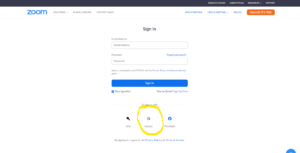
Another area we need you help with is names. Many students already have their first and last name correctly entered prior to logging into Zoom. For those that don’t here is how you change your student’s name prior to logging into a Zoom class.
Option 1: If you are logged into your Zoom profile your name can be changed permanently from there.
Option 2: If using a meeting ID please follow the direction on the link below:
Using the Zoom app on a desktop, laptop or Chromebook
As a safety measure, teachers can not let people in Zoom classes that they can not properly identify. A student can use a parent’s first and last name as an alternative if the last names of the student and the parent are the same. We understand that this might be new to some, please reachout to your teacher if you have any additional questions.
On Monday, February 8, 2021, there is no school in observance of President Lincoln’s Birthday.
Next week on Thursday our PTO will be having a Dine and Donate at Wicked Slush, located at 122 B Down American Ally in Petaluma, from noon to 9:00p.m. Bring the attached flyer and a portion of your purchase will be donated to our school. Click to view the Wicked Slush flyer.
Also below is the login information for both our PTO and School Board on Tuesday, February 9, 2021.
Take care,
Daniel Hoffman
Superintendent / Principal
PTO Meeting
On Tuesday, February 9, at 2:45, PTO will be holding their monthly meeting. Our PTO continues to work hard and looks for creative ideas for this school year. Anyone can be a part of PTO, join us on Tuesday via Zoom!
Join Zoom Meeting
https://zoom.us/j/94512667440?pwd=UXVuOXcxbGdEcTJzNzdhUmxmb2VEUT09
Meeting ID: 945 1266 7440
Passcode: dragons
Board Meeting
On Tuesday, February 9, at 6:30 (Open Session) we will be having our monthly regular board meeting. We invite you to join us via Zoom!
Join Zoom Meeting
https://zoom.us/j/93395559768?pwd=UTFMTXdYK25IbFFkMmthSlovSmpMdz09
Meeting ID: 933 9555 9768
Passcode: 189809
- When it comes time to make public comments, per the agenda, use the “Raise your hand” functionality. The attendees will be called upon, their microphone unmuted, and then allowed to make their statement for up to two minutes. At the end of the two minutes, the attendee’s microphone will be muted and the next participant will be called upon.
- Speakers must be present in the Zoom meeting when their name is called in order to be given an opportunity to address the Board.
- Speakers need to rename their Zoom profile to their real name (first and last) to be allowed into the meeting from the Zoom “lobby.”
- Speakers are requested to state their name prior to addressing the Board.
- After a speaker completes their public comment or if the two-minute speaker time limit has been reached, the microphone for the speaker’s Zoom profile will be muted.





